You can directly link attribute values of elements together. So that when any of the linked attributes are modified, they all are.
I will demonstrate this by linking the x axis function of Peg_A with Peg_B.
Go to the "Layer Properties" of Peg_A by clicking on the yellow square in its node in the node view or by selecting it and viewing the "Layer Properties" window.
Make sure its Position is set to "Separate"as that is the only way to get the drop-down menu next to a specific attribute's value
Make sure that the attribute you want to copy has been keyframed. If its value is greyed out and not selectable like above then you know it has a Function. If its value is "0" and editable then it has no function to be shared, it it just a static value.
Now use the dropdown menu of the value you want to transfer to copy the function from Peg_A to Peg_B.

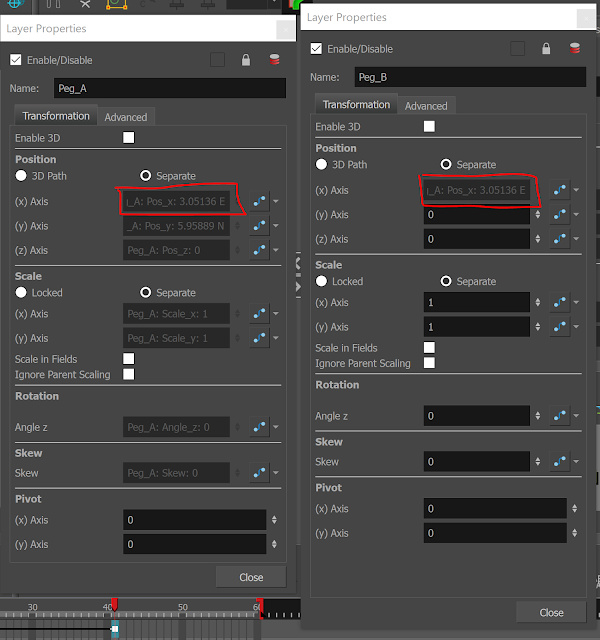






No comments:
Post a Comment